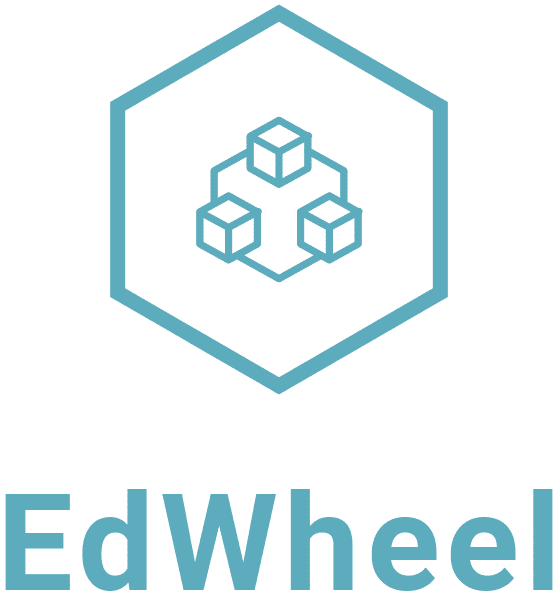Our training will be given in 3 parts:
Part 1: PYTHON PROGRAMMING FUNDAMENTALS
• Installation & Environment settings.
• Introduction to Shell.
Variables, Keywords, Data types and Identifiers.
• Variables
• Keywords
• Data types
• Identifiers
String, List, Set, Tuple and Dictionary and Slicing
• String Data types
• List Data types
• Set Data types
• Tuple Data types
• Dictionary Data types
• Slicing
Operators
• Arithmetic Operators
• Logical Operators
• Relational Operators
• Bitwise operators
• Assignment Operators
• Membership Operators
• Identity Operators
Control Statements
• Decisional Statements
• Looping Statements
• Break, Continue and Pass
Input and Print Statements
• Input statements
• Print statements
Functions or Methods
• Types of Functions
• Recursion
• Arguments
• Packing and unpacking(varargs)
Oops
• Class, Objects
• Inheritance
• Method Overriding
• Access Specifies
File Handling and Json
• Flat File Handling
• Json
• Pickle
Exception Handling
• Try
• Except and final
• Custom Exceptions
• Raising Exceptions
• Assertions
Comprehension
• List Comprehension
Decorators
• Method
• Class Level
Map, Filter and Lambda Expressions
Iterators and Generators
Part 2: SELENIUM – BASICS
Introduction to Selenium with Python
Understanding Selenium and its Python bindings.
Installation and setup of Selenium WebDriver with Python.
Locating Elements with Python
• Implementing various locators to identify web elements.
• Strategies for XPath, CSS selectors, and other locating techniques using Python.
Interacting with Web Elements using Python
• Performing various actions such as clicking, typing, selecting, and submitting on web elements with Python.
• Handling dropdowns, checkboxes, and radio buttons in Python
Synchronization and Waits with Python
• Implementing explicit and implicit waits for efficient synchronization with Python.
• Handling dynamic web elements using wait conditions in Python.
Handling Pop-ups and Alerts with Python
• Managing different types of pop-ups and alerts using Python and Selenium.
• Strategies for switching between windows and frames using Python.
Working with Frames and Windows using Python
• Understanding frames and windows in web applications with Python.
• Switching between frames and windows using Python and Selenium.
Page Object Model (POM) with Python
• Implementing the POM design pattern for maintaining scalable test scripts with Python.
• Creating and managing page objects for better code organization in Python.
Handling Multiple Tabs and Windows with Python
• Managing multiple tabs and windows during web automation using Python.
• Strategies for switching between different tabs and windows with Python.
Data-Driven Testing with Python
• Integrating data-driven techniques using external files or databases with Python.
• Parameterizing test data for different test scenarios using Python.
Handling Dynamic Web Elements with Python
• Techniques for handling dynamic content and elements with Python.
• Implementing effective strategies for dynamic web element handling in Python.
TestNG Integration for Selenium Python
• Integrating TestNG with Selenium Python for advanced test management.
• Utilizing TestNG annotations and features for test suite configuration and execution.
Test Reporting and Logging with Python
• Integrating logging mechanisms for tracking test execution with Python.
• Generating comprehensive test reports using Python and Selenium.
Advanced Topics in Selenium with Python
• Introduction to Selenium Grid for parallel test execution with Python.
• Implementing best practices for robust and scalable automation scripts in Python.
Part 3: ADVANCED TEST AUTOMATION
MAVEN
GIT
JENKINS
JIRA
Automation Frameworks
Real time project
Mock Interviews
Resume creation
Linked-in profile & personal branding